Admin User Training: Assigning & Editing Group Permissions
Group Permissions are used to assign responsibility for Specific Zones to Groups on your SoniCloud Dashboard
To assign a Group to a specific zone follow the steps listed below.
1. From the Navigate button in the top right corner of your page, click "Settings".
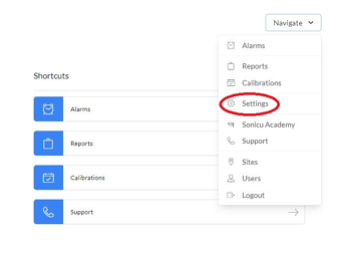
2. Under The Users, Groups, and Views section select Group Permissions.

3. Under Group Permissions select the Zone where you need to add your group.

4. Once you have selected the Zone you wish to Edit, a popout will appear on the right side of your screen.

5. Once you click on the Groups field of your pop out, a list of Available Groups to add will appear. Select the Group you wish to add to the Zone and select Save Changes.
6. The Default Group should not be removed from any Zone.
For any more questions regarding Assigning Group Permissions please contact Sonicu Support for assistance. Sonicu Support can be reached by email at support@sonicu.com or by calling (317) 620-8627. Sonicu Support is available M-F 8 AM- 5 PM EST.