Admin User Training: Creating a New User on SoniCloud
To create a new user on your SoniCloud Dashboard, please follow the steps listed below:
1. From your SoniCloud Dashboard, use the Navigate Button on the top right corner of the page to select "Users". This will take you to the View All Users page.
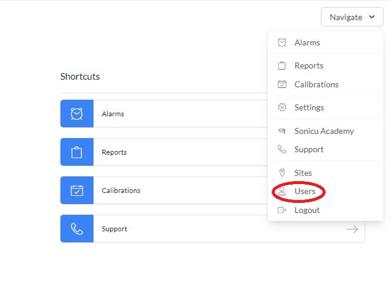
2. Select the Green Button at the top of the page labeled "Create User".
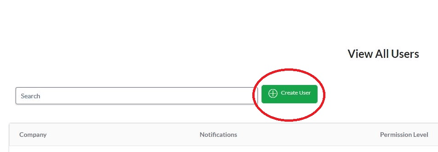
3. On the Create User page, please provide the First Name, Last Name, and Email address for the user being created. These 3 items are required for user creation. You can also add a phone number to the user profile, this is an optional step, but can be useful in the future for support needs. Also, please select the Users Permission level. Users can either be a View user or an Admin user. View users can access the available data. Admin users have authority to make changes to your SoniCloud Dashboard.
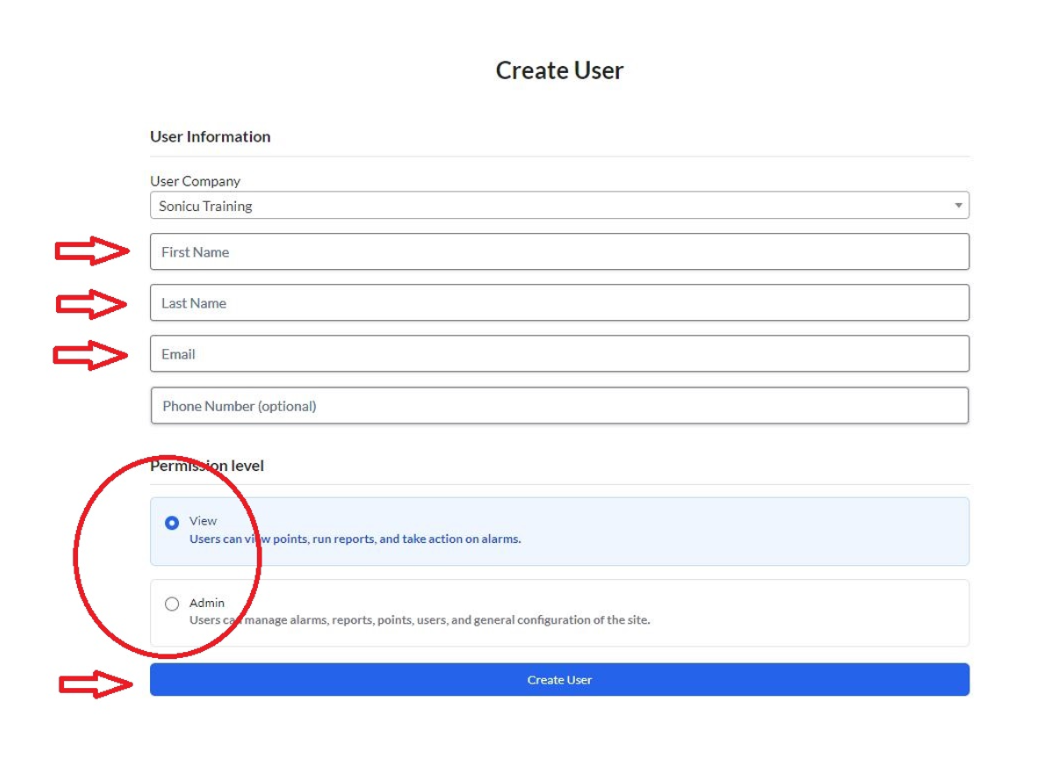
4. Once the user is created, they will receive an email from "noreply@sonicu.com. This email provides a link to activate the account. The link (Confirm Button) is only active for 7 days from the time the email was sent. If the account is not activated within 7 days, the user will need to request a new password reset email from their local admin.
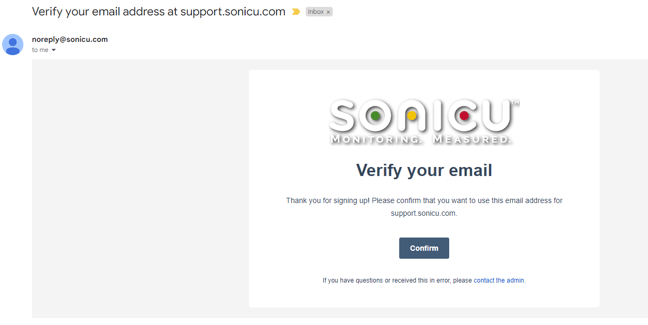
For any more questions regarding Creating a User please contact Sonicu Support for assistance. Sonicu Support can be reached by email at support@sonicu.com or by calling (317) 620-8627. Sonicu Support is available M-F 8 AM- 5 PM EST.