Admin User Training: Group Alarming
SoniCloud allows all Users in a Group to be set to receive alarms simultaneously.
To add an entire Group to receive alarms please follow the steps listed below.
1. From your Area page click on the Edit button on the top line, opposite from the Area Name.
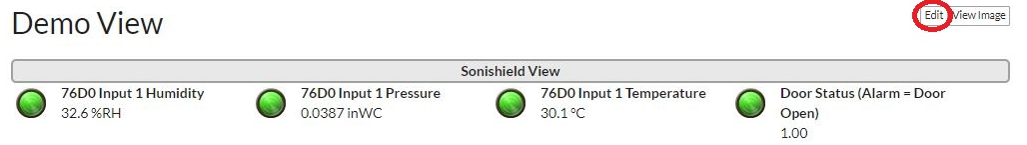
2. Click on the Zone you wish to add Group Alarming to.

3. Under the Groups & Alarming section of the Edit Point page, select the Groups drop down list. This will show all available groups that can be added to see this Zone. Select the Groups you wish to have access to this Zone.
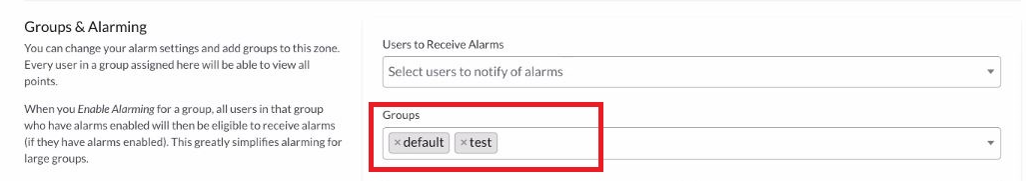
4. Once the Groups are added, you will be able to select if you wish for that entire Group to be able to receive alarms. *Please Note* When Groups are added to a Zone, Group Alarming is Enabled by Default. If you do not want the entire Group to receive alarms, please reach out to Sonicu to see different options for sending Alarms to Users.

For any more questions regarding Group Alarming please contact Sonicu Support for assistance. Sonicu Support can be reached by email at support@sonicu.com or by calling (317) 468-2345. Sonicu Support is available M-F 8 AM- 5 PM EST.