Admin User Training: Sonicu Reports - Excursion Report
The Excursion report contains twice-daily readings in tabular and graph form as well as alarm information, mean kinetic temperature, data logs, and much more.
To access your reports, you can go to the reports page from Either your Dashboard page, The Navigate menu, or your Settings page.
From the reports page select Excursion report.
This report looks at twice daily readings. These times are set in the Additional Settings section of the page. To set custom Log Times, simply set Log Time 1 and Log Time 2 to your desired reading times.
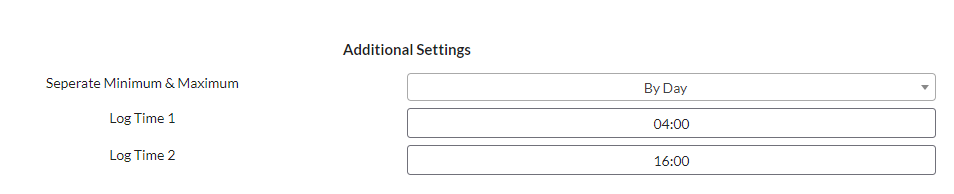
For options to include in the report, these are set under Persistent Settings.
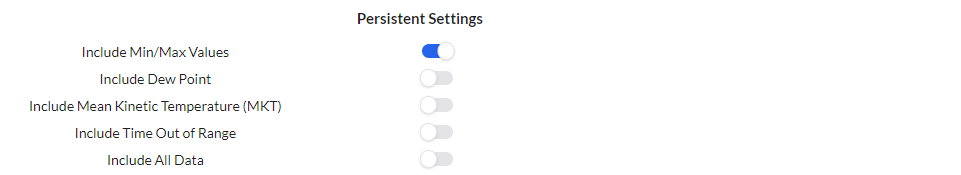
The report includes Log Times 1 & 2 by default. Persistent settings are additional Data Values that can be included in the report. These are the Values that can be added:
Min/Max Values - Includes daily High and Low readings
Dew Point - Includes current Dew Point readings
Mean Kinetic Temperature - Includes Daily Mean Kinetic Temperature
Time Out of Range - Includes how many minutes a point was out of range daily
All Data - Includes Every Check In for that point during the time frame for the report
The Excursion Report is not generated as a report on SoniCloud. Instead it will be sent to you in an Email.
By adjusting the Automatic Sending Interval, the Start and End Date of the report can be adjusted. The report can be ran Daily, Weekly, Semi-Monthly (1st and 16th), and Monthly.
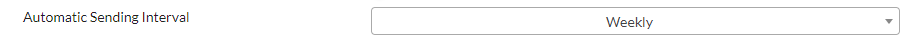
Once these settings are selected choose which points you wish to run a report for by clicking on the Select One or More Points field.
Once your points are selected, choose Run Report, and the report will be sent to your email after a few minutes.
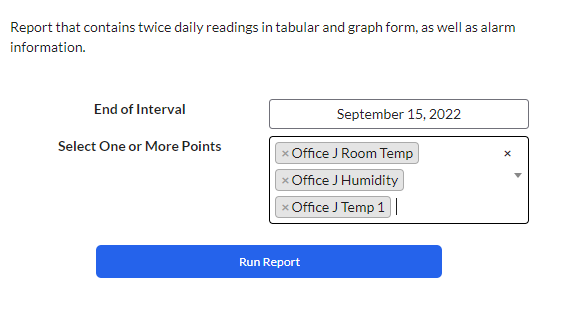
For any more questions regarding the Excursion Report please contact Sonicu Support for assistance. Sonicu Support can be reached by email at support@sonicu.com or by calling (317) 620-8627. Sonicu Support is available M-F 8 AM- 5 PM EST.