Admin User Training: Editing a Zone on SoniCloud
To Edit a Zone on SoniCloud, please follow the steps listed below:
1. On your main Area page, click the Edit button in the top right of the Grid View or Floorplan View.

2. A Toolbar will appear. Make sure Edit is highlighted.

3. Select the Zone you would like to edit.

4. The Zone Placement section will let you move an entire Zone between Areas.

5. The Points section will let you Edit the name of the Zone and select which points are allocated to that Zone.
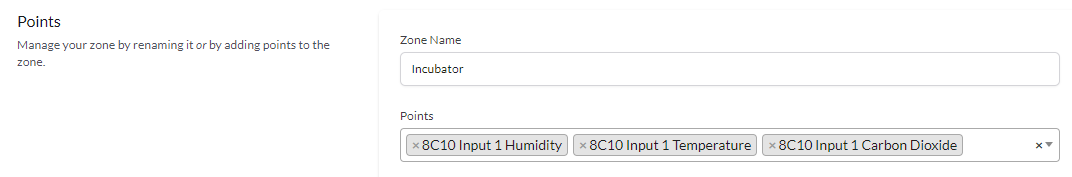
6. The Groups & Alarming section will allow you to set which Groups have access to the Zone, add users to receive Alarms for that Zone, or add entire Groups to receive alarms for the Zone (if you have Group Alarming Enabled on your site).
7. Once all changes are made, select "Save Zone."
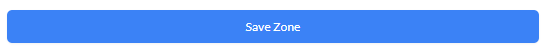
8. If you need to delete the Zone, first go into the Points section, remove the points from the Zone, then select "Delete Zone" at the bottom of the page.
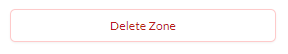
For additional questions regarding Editing a Zone please contact Sonicu Support for assistance. Sonicu Support can be reached by email at support@sonicu.com or by calling (317)468-2345. Sonicu Support is available M-F 8 AM- 5 PM EST.