Admin User Training: Sonicu Reports - Weekly Device Summary Report
The Weekly Device Summary Report allows you to check high, low, and average readings for each point on your site, as well as the number of alarms by type of alarm.
To access your reports, you can go to the reports page from Either your Dashboard page, The Navigate menu, or your Settings page.
From the reports page select Weekly Device Summary.
This report looks at high, low, and average readings from a set time interval. The interval is selected by choosing the last day of the weekly interval you are looking for.
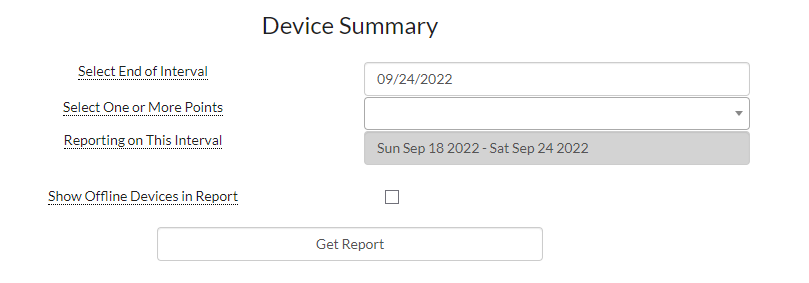
First, set the end of the internal by choosing the last day of the week for the report.

Next, choose which you would like to include in your report. Individual points can be selected, or you can choose to "Select All."

Once all points are selected to be included in the report, select "Get Report." Your report will generate in SoniCloud.
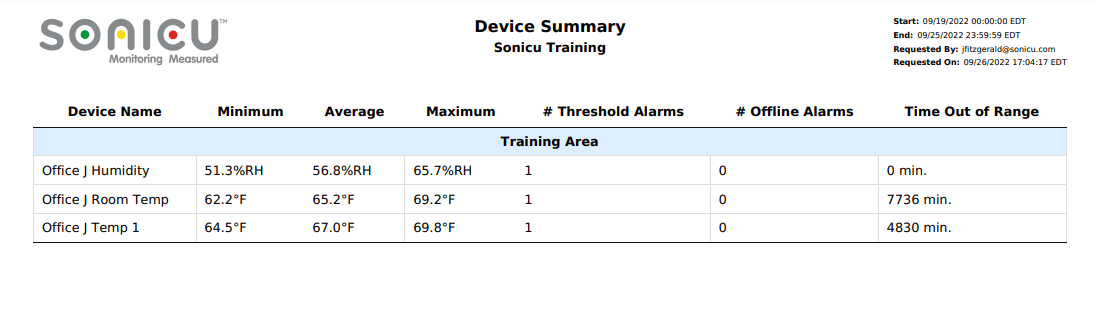
For additional questions regarding the Weekly Device Summary please contact Sonicu Support for assistance. Sonicu Support can be reached by email at support@sonicu.com or by calling (317) 468-2345. Sonicu Support is available M-F 8 AM- 5 PM EST.