SNAP Calibration Replacement Guide
To ensure compliance, please perform the steps below before your old sensors expire.
Prior to replacing your new temperature probes, Sonicu recommends cooling or warming them to a temperature to reduce out-of-threshold alarms.
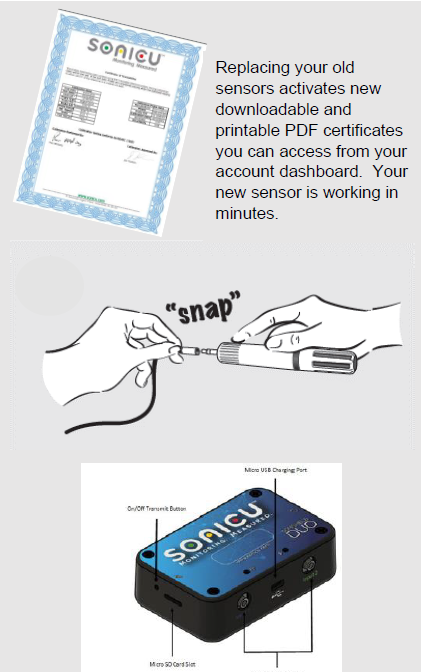
- Disconnect the old sensor from the meter extension cable.
- “Snap” the new sensor into the extension cable.
- Reset the meter by inserting a paperclip into the ON/OFF transmit hole on the left side of the meter and pressing in gently until you see 1-2 green flashes of light on the LED. For MVP series 410/440 - insert a paperclip into the ON/OFF Transmit hole on the top of the meter.
Differential Pressure Sensors (DPS) must be “Zeroed” to assure correct pressure readings. Make sure the DPS sensor is connected to the Sonicu meter. Remove tubing from DPS sensor to assure zero pressure differential between high pressure and low pressure, and then reset the ON/OFF Transmit hole until the first dark blue LED, and the pressure shows zero. Reattach the tubes on the DPS sensor. Continue to step 4.
4. The unit will transmit the new data point and the calibration info will be updated automatically. To verify this, log in to your dashboard at: sonicumonitoring.com and ensure the meter is connected and transmitting data. Verify that the new serial number on your sensor is listed on the Calibration Info page.
5. Repack your old sensors using the packaging materials that your new sensors arrived in and seal the box with packing tape.
6. Use the enclosed pre-paid shipping label to ship the old sensors back to us.
Troubleshooting
If the new calibration document fails to load, repeat step #3 (perform a manual check-in). If this does not work, use a paperclip to press the Manual Reset button on the right side of the meter. This button does not need to be held down, just press and release it to perform a manual check-in. If you still persist to have problems, please follow the steps to troubleshoot a "No Probe" error, which can be found here.
If errors continue to persist, please use the Support link on the SoniCloud site or the SoniCloud Mobile app to send a support ticket to Sonicu Technical Support. Please include the following information in your support ticket: The name of the point you are having an issue with, and the last 4 characters of the point serial number.
For any more questions regarding SNAP Calibration please contact Sonicu Support for assistance. Sonicu Support can be reached by email at support@sonicu.com or by calling (317) 468-2345. Sonicu Support is available M-F 8 AM- 5 PM EST.