SoniShield View Pre-Installation Guide for Room Conditions Monitoring
Tools and Supplies needed for installation
- Phone or Tablet with SoniCloud Mobile App
- Zip Ties – 7” Black
- 1” Zip Tie Mounting Squares - Black
- Flush Cutters (to cut zip ties)
- Flat Head Screwdriver – pre-install
- Phillips Screwdriver – View install
- Drywall Saw – pre-install
- 3-gang and/or Surface mount boxes (if not purchased through Sonicu)
- Transformer to step from 120V to 24V DC power
- Wire Fish Tape – pre-install
Pre-Installation of your SoniShield View Instructions
Prior to installation of the pre-install kits, confirm power has been run to each SoniShield View location. It is recommended that each SoniShield View be loaded onto an Emergency Power circuit to avoid loss of data recording in the event of a power outage. Each SoniShield View location must include 24v DC @ 0.5A power and should be checked for correct voltage with a multimeter. The power supply can be run inside the wall or ceiling to the SoniShield View depending on the application (not using a standard outlet). If a normal 120V standard outlet is going to be used, a power adapter will be required and is available as an accessory.
Please note: In some situations, a transformer may be required to achieve the desired low voltage, 24V DC @ 0.5A, for powering your device. We DO NOT recommend the use of residential wire when installing power to your SoniShield View device, failure to follow this recommendation could cause damage to the View.
Items included in your pre-install kits are the appropriate sensor pick-up plates, sensor cables, sensor tubing, and the Sonicu-supplied 2-conductor-wire power connecter, which allows for easy wiring and any ordered accessory items. These items will be shipped immediately after the original order was placed. This pre-install kit is required to be installed before the SoniShield View is installed.




The SoniShield View location can vary by application but is typically located on the outside of the room being monitored next to the door to be easily viewed prior to entering.
Below is an example of a finished installed pre-install kit and meter (your application may vary).

Select the optimal locations for the View and the DPS and HT sensor and/or pick-up plates. The following In-Wall and Surface Mount options are available for the SoniShield View pre-installation. In-wall mounting uses a new or old 3-gang work box for permanent mounting requirements, reduced cleaning surfaces, and seamless installation. Surface mounting uses a 3-gang surface work box where wall depth might not allow for in-wall 3-gang work boxes. Surface mounting boxes are also used for non-permanent mounting requirements and are less invasive without cutting into the wall.
SoniShield View In-Wall Mounting:
1. Make sure you have enough tubing and sensor cable extensions to make the connections from the 3-gang box to the pick-up locations.
2. Install the 3-gang work box into the wall where the local View screen is required. The 3-gang box should be level with the wall when installed. This includes both new and old work boxes. Failure to do so may result in issues with installing the meter.
3. The male end of the sensor cable and DPS tubing should be located inside the 3-gang box.
4. Identify the sensor pick-up locations and run paths for the HT sensor cable and DPS tubing.
5. Run the female end of the HT sensor cable and 1 DPS tube through the wall or ceiling to the pick-up locations. There should be 1 sensor cable and 1 DPS tube per SoniShield View being installed.
6. Run the 24v power with the attached 2-conductor-wire connector into the box.
Pick-Up Plate and Tubing installation
Using a single-gang box or low voltage bracket is optional but does make for a cleaner and more professional installation. If not using a single gang box, use Option 2 for pick-up plate installation.
Option 1 – Single-gang box installation

1. Make sure you have enough tubing and sensor cable extensions to make the connections from the single-gang box/bracket to the 3-gang box locations.
2. Install the single gang work box/bracket into the wall where the pick-up plate is required. The single-gang box/bracket should be level with the wall when installed.
3. Female ends of the sensor cable should be located inside the single-gang box/bracket.
4. There should be one sensor cable and 1 DPS tube in the single-gang box/bracket. The male end of the sensor cable should be located in the 3-gang box where the View will be located.
5. Push the filter through the pick-up plate and screw barb fitting to the back of the filter. Attach the DPS tubing to the connector and ensure all of the hose inlet barbs are entirely covered.

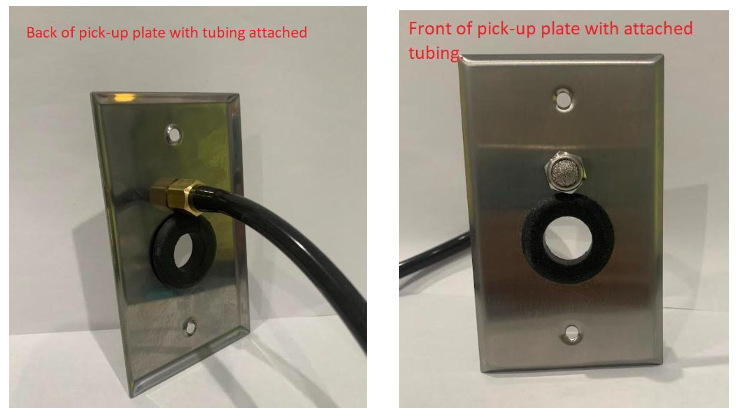
6. Pull enough of the sensor cable through the rubber grommet to the outside of the pick-up plate until such time as the HT sensor is installed.

7. Attach the pick-up plate to the wall using the 2 included screws, leaving the sensor cable hanging outside of the plate.
Option 2 - If not using a single gang box/bracket, please follow the instructions below:
1. Identify the sensor pick-up locations and run paths for the sensor cables and DPS tubing.
2. Drill a 1.5” hole through the wall or ceiling at the pick-up plate location. Use this access to retrieve the tubing and sensor cable for the DPS & HT sensors from the View location.
3. Run the female end of the sensor cables and 1 DPS tube through the wall or ceiling to the pickup locations. There should be up to 1 sensor cable, and 1 DPS tube.
4. The male end of the sensor cables and the balance of the DPS tubing should be located in the 3-gang box.
5. Push the filter through the pick-up plate and screw barb fitting to the back of the filter. Attach the DPS tubing to the connector and ensure all the hose inlet barbs are entirely covered.


6. Pull enough of the sensor cable through the rubber grommet to the outside of the pick-up plate until such time as the HT sensor is installed.

7. Attach the pick-up plate to the wall using the 2 included screws, leaving the sensor cable hanging outside of the plate.
The pre-install work has been completed if all of the steps above have been followed. It is now time to install the SoniShield View meter.
If any questions arise during your pre-install, please contact Sonicu Support for assistance. Sonicu Support can be reached by email at support@sonicu.com or by calling (317) 468-2345. Sonicu Support is available M-F 8 am-5 PM EST.