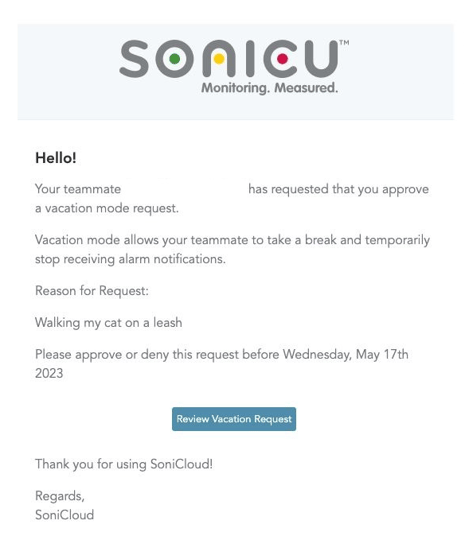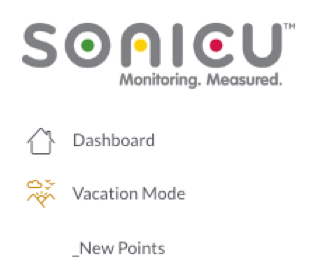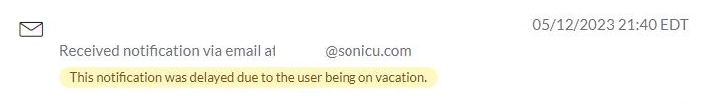Admin User Training: How to use Vacation Mode
This feature is available for SoniCloud Premium and Professional level customers. If you are a SoniCloud Essential customer and wish to use this feature, please contact us at sales@sonicu.com to discuss upgrading your subscription.
Vacation Mode will let you temporarily pause notifications so you will not be disturbed during your planned absence.
To use Vacation Mode, please follow the steps listed below:
1. From the Navigate button in the top right corner of your page, click "Settings".
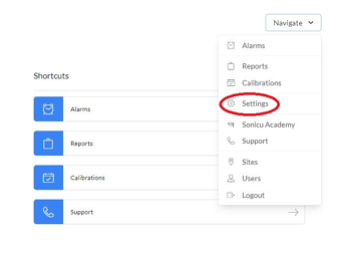
2. Under Alarms and Notifications select Vacation Mode.
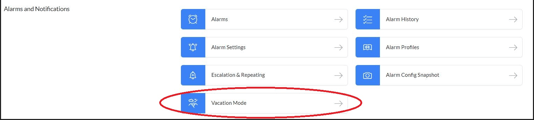
3. To request that your notifications be paused during your planned absence, select "Request Vacation" at the top of the page.
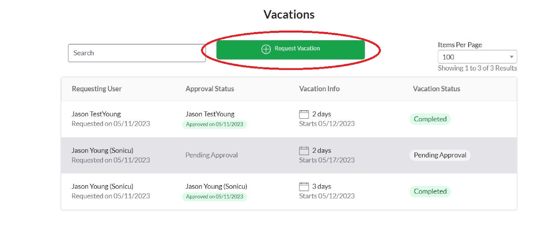
4. To input your vacation period into SoniCloud, enter your vacation starting date and the date you are expected to return to work. Comments may be left for a site admin to approve. Select the Admin to notify of your vacation request in SoniCloud. That Admin will receive an email stating that an employee has requested to have notifications paused during an absence and will have the ability to approve or deny the request.